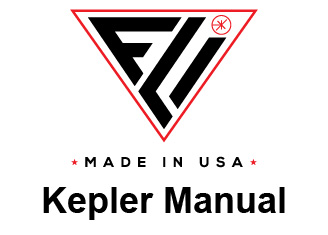Finger Lakes Instrumentation
200 Tech Park Drive
Rochester, New York 14623
200 Tech Park Drive
Rochester, New York 14623
Phone: 585-624-3760
Email: sales@flicamera.com
Web: https://flicamera.com
Email: sales@flicamera.com
Web: https://flicamera.com
©2024 Finger Lakes Instrumentation
FLI Pilot Installation
The installation files for FLI Pilot can be found on our main website under the Support Tab. The FLI Pilot software download files are labeled FLI Pilot Software for Kepler Cameras: Windows 10 64-bit.
(1) Unzip the FLIPilot folder that was downloaded.
(2) Find and open the FliPilotSetup
(3) Follow the program prompts to finish the install.
(4) Pilot should now be loaded onto your computer. It can be started by clicking on the desktop icon or navigating to Start FLIPilot.

FLI Accessory Drivers Installation
If you have purchased any accessories like our Filter Wheel then you will need additional drivers to connect these devices to your computer. These files can be found in the FLI Software Installation Kit under the Support Tab. The download files are labeled Windows XP/Vista/7/8/8.1/10 (32-bit/64-bit)
(1) Download the correct version (32-bit or 64-bit) for your computer. It is our recommendation that this software be run on a Windows 10, 64-bit computer.
(2) Unzip the FLISetup folder that was downloaded.
(3) Ensure that all FLI programs like FLIPilot are not running, if they are close the program.
(4) Find the and open the FLISetup windows installer file.
(5) Follow the program prompts to finish the install.
6) Your drivers should now be installed and your filter wheel should automatically be detected by Pilot now.
As Pilot is updated, the newest released version will be added to the website. Updating your current version of Pilot is as simple as downloading the new install file and completing the steps above. Once the installer has completed, please restart your computer. Once your computer has rebooted, your existing shortcuts for Pilot will function with the new version.

FLI Pilot Updates
As we are updating and modifying our software we may post beta versions on our website, under the software page. These versions of the software programs may have new features however they may also have bugs in the code. While we encourage you to try them, we ask that if you do find an error in the program that you email us with the details. We ask that if you have any problems that you follow our troubleshooting guide.

Beta Versions of Software