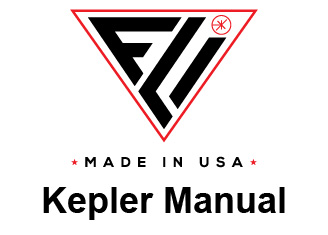FLI Pilot Display
Top Image Panel
Bottom Image Panel
Main Image Panel
Control Panel
Histogram Panel
Lower Banner
Upper Banner
Upper Banner
Upper banner contains the Menu Bar with drop down controls. These controls are also provided in the Control
Panel. The center of the upper banner also identifies the name of the current camera along with open image
files. See Menu Bar for more information.
Top Image Panel
Top Image Panel with a Kepler camera is typically the Low Gain Image.
Bottom Image Panel
Bottom Image Panel with a Kepler camera is typically the High Gain Image.
Histogram Panel
Histogram Panel contains the image histogram. The two red blocks at the bottom set the main image's
minimum and maximum pixel brightness. Pixels above the limit will be fully white, pixels below will be fully black.
Main Image Panel
Main Image Panel contains a large image and the Orientation device (F). With a Kepler camera, this panel
typically displays the High Dynamic Range Image. You can display a High Gain or Low Gain image in this panel.
If a High Dynamic Range Image is not captured, the Low Gain image is displayed in the Main Image Panel. This
panel also contains the horizontal slider control to adjust the image position and a vertical Zoom/Magnify slider.
See “Switch Image Position” and “Use Image Zoom/Magnify Slider” for additional information.
Lower Banner
Lower banner contains the Status Bar with data about the image. See Review Status Bar Data for more
information.
Control Panel
Control Panel contains multiple panes with controls to make selections that affect image capture and image
review. See “Switch Control Panel Types” and “Control Panel” for more information on customizing the display.

Finger Lakes Instrumentation
200 Tech Park Drive
Rochester NY 14623 USA
200 Tech Park Drive
Rochester NY 14623 USA
Phone: 585-624-3760
Email: sales@flicamera.com
Web: https://flicamera.com
Email: sales@flicamera.com
Web: https://flicamera.com
©2024 Finger Lakes Instrumentation
FLIPilot allows you yo customize the location of the panels in the display as well as the relative sizes of the panels to make your imaging more efficient and convenient.