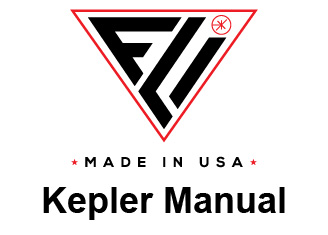Reporting an Issue

Finger Lakes Instrumentation
200 Tech Park Drive
Rochester NY 14623 USA
200 Tech Park Drive
Rochester NY 14623 USA
Phone: 585-624-3760
Email: sales@flicamera.com
Web: https://flicamera.com
Email: sales@flicamera.com
Web: https://flicamera.com
©2024 Finger Lakes Instrumentation
Before reporting an issue, please see if our troubleshooting guide may be able to help. If you are still stuck
please send us an email at sales@flicamera.com.
In order to best help you solve your problem please include the following information. As a general rule of thumb
the more information you can provide us about the issue you are having the quicker we can determine the root
cause and get you back in operation.
What camera model do you have?
What is the serial number of the Camera?
What programs are you running when the issue occurs? Pilot or ASCOM? If you are using ASCOM what third
party software are you using as an interface?
What versions of software are you using? In pilot these can be found under Help-About. With the camera
connected, there should be 4 software versions listed, please include all 4. In ASCOM please provide the
ASCOM drivers version number.
Please provide a description of the issue you are having. If it is a new issue, please provide details about
possible changes that may have occurred leading to this error. What mode are you in, what gain settings are
you using, etc.
If you are encountering an image issue/defect. Please provide a .raw file of both the high and low gain image
(hdr) single image (ldr). If you would like to provide screenshots in addition to (not a replacement of) the .raw file
to help explain the issue please do so.
If there is any other information you believe might be relevant to the issue please include that as well.