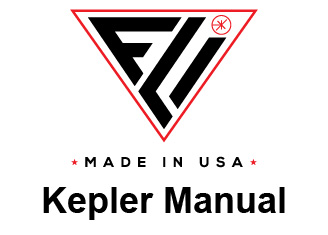Illumination
This feature provides control for an external illumination source connected to the 8-pin auxiliary I/O port. Enable this operation and enter a delay time. The On delay is the time the system waits before turning on the output/illumination. the Off delay is the time the system waits before turning off the output/illumination.
LED
Control the operation of the internal LED. Enable the operation.
Heater
Some cameras have optional heaters. If the camera has heaters they are two heater strips on the outside of the camera window. These strips keep the window just above ambient temperature the reduce condensation on the window. FLIPilot allows you to turn the heater strips on and off and enter a value that represents the duty cycle. FLI recommends you keep the heater on as a means of preventing condensation/frosting.
Fan
The fan power is set at the factory. You can enable or disable the fan operation.
Cooler Temp
Removing excess heat from the camera's electronics and keeping the sensor cool keeps the dark current to a minimum and reduces drift when capturing multiple frames. To accomplish this, the camera housing includes a Thermoelectric Cool (TEC) System, cold finger, and a fan. Provide adequate clearance (2.5 inches(6cm)) on the camera's intake and exhaust sides for airflow.
When Cooler Temp is enabled on the Camera Control panel the software will attempt to maintain the entered temperature setpoint. The current temperature is displayed on the Grab Control panel. If the temperature is displayed in a red color, the actual temperature and the set point temperature are different. If the temperatures are different the camera will attempt to rectify the difference.
Read During Exposure
The software displays the current temperature of the Cold Finger base in the status bar at the bottom of the screen. The temperature is sampled every three to five seconds. During an exposure, the temperature is sampled, but it is typically not updated in the status bar.
Thumbnail Capture
Thumbnails can be generated to provide small format images to accompany the full images for use in icons.
Max Frames Kept in Memory
FLIPilot will store the last images taken within its memory. This allows the user to go back to a previous image if they forgot to save it or if they would like to see a number of images in a row. Depending on the computers capabilities you may change the number of stored images. Fifty is the maximum number of frames FLIPilot will store in memory. When the entered value is reached, FLIPilot will automatically discard the oldest frames. This value defines the number of frames available in Frame Slide Show.

Camera Control Settings
Manual Shutter Control Enabled
CMOS cameras do not require an electromechanical shutter for
exposure gating. The optional shutter is used for acquiring
calibration bias and dark images. For light exposures, enable
manual control of the shutter and leave it open until you want to
acquire the calibration images.
There are three shutter modes that can be used. These modes
are detailed below.
Automatic Mode Enabled
Camera will automatically open the shutter when an image
capture is requested, and close the shutter when the
exposure time has concluded. Notice that the Open / Close
buttons are not selectable when manual mode is active.
Manual Mode Enabled, Shutter Closed
Camera will keep shutter closed regardless of image capture
request.
Manual Mode Enabled, Shutter Open
Camera will keep shutter open regardless of image capture
request.

Note: If the mechanical shutter is an "iris type" opening, it may expose the center of the sensor slightly longer than its edges.

Finger Lakes Instrumentation
200 Tech Park Drive
Rochester NY 14623 USA
200 Tech Park Drive
Rochester NY 14623 USA
Phone: 585-624-3760
Email: sales@flicamera.com
Web: https://flicamera.com
Email: sales@flicamera.com
Web: https://flicamera.com
©2024 Finger Lakes Instrumentation
Figure 1: Camera Control Panel