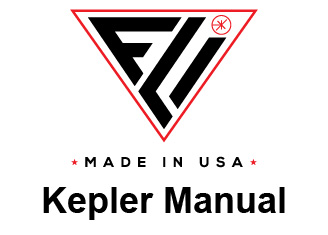Post Process Settings
The post process panel is used to control automatic fixed pattern noise correction and flat field correction.
Fixed pattern noise (FPN) is a type of noise generated during the imaging of long exposure images. A detailed account of fixed pattern noise can be found at Fixed Pattern Noise Correction. The ability to apply fixed pattern noise correction to previously captured images is detailed at Manual Fixed Pattern Noise Correction.
Flat field correction (FFC) is a correction for non-uniform lighting across the sensor. This occurs most often when lenses are used that focus more light towards the center of the sensor than the outer edges and corners. More information on flat field correction is available at Flat Field Correction. The option to apply flat field correction to images already taken and saved is available at Manual Flat Field Correction.

Note:
These aspects of imaging
must remain constant
between a master dark
frame and final image:
• Gain
• Exposure Time
• Sensor
• Temperature
Note:
These aspects of imaging
must remain constant
between master flat and final
image:
• Gain
• Lens
• Mean Pixel Value
Fixed Pattern Noise Correction
To apply FPN correction to an image being taken, select Subtract
Reference Files, then use Browse to select the high and low gain master
darks best for the images that will be taken. A master dark needs to have
been taken with the same gain, exposure time, and sensor temperature to
produce high quality results. More information on master dark frames is
available at Fixed Pattern Noise Correction.
The FPN corrected image will be displayed when Subtract Reference Files
is checked.
Flat Field Correction
To apply FFC to an image being taken, select Apply Flat Frame Correction.
Use Browse to select the high and low gain master flat frames that are best
for the image being taken. A master flat frame needs to be taken with the
exact same hardware configuration, as well as the same gain settings and
mean pixel value as the image being taken. More information on master flat
frames is available at Flat Field Correction. Note that steps 1-6 must be
completed to generate a master flat frame, and thus must be done prior to
using this feature to apply flat field correction automatically.
The flat field corrected image will be displayed when Apply Flat Frame
Correction is checked.
Finger Lakes Instrumentation
200 Tech Park Drive
Rochester NY 14623 USA
200 Tech Park Drive
Rochester NY 14623 USA
Phone: 585-624-3760
Email: sales@flicamera.com
Web: https://flicamera.com
Email: sales@flicamera.com
Web: https://flicamera.com
©2024 Finger Lakes Instrumentation